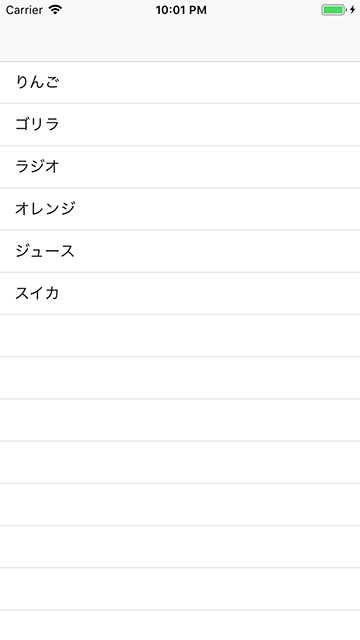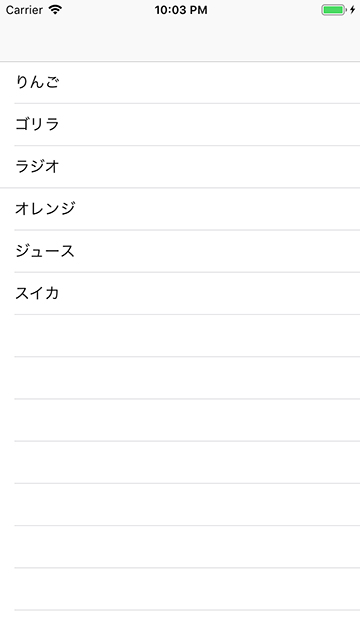今回はUITableViewのセパレーター(下線)の左側にある余白を消す方法をご紹介します。
全てのセルの余白を消す場合
全てのセルの余白を消す場合は、UITableViewのseparatorInsetの値をUIEdgeInsets.zeroに設定します。
// セパレーターの左側の余白を消す tableView.separatorInset = UIEdgeInsets.zero
特定のセルの余白のみを消す場合
特定のセルの余白のみを消す場合は、セルの内容を返すDataSourceメソッド内で、対象のUITableViewCellのseparatorInsetの値のみをUIEdgeInsets.zeroに設定します。
let cellTexts = ["りんご", "ゴリラ", "ラジオ", "オレンジ", "ジュース", "スイカ"]
func tableView(_ tableView: UITableView, cellForRowAt indexPath: IndexPath) -> UITableViewCell {
// セルを生成
let cell = UITableViewCell(style: .default, reuseIdentifier: nil)
// セルのテキストを設定
cell.textLabel?.text = cellTexts[indexPath.row]
// テキストが ラジオ の場合、セパレーターの余白を消す
if cellTexts[indexPath.row] == "ラジオ" {
cell.separatorInset = UIEdgeInsets.zero
}
return cell
}